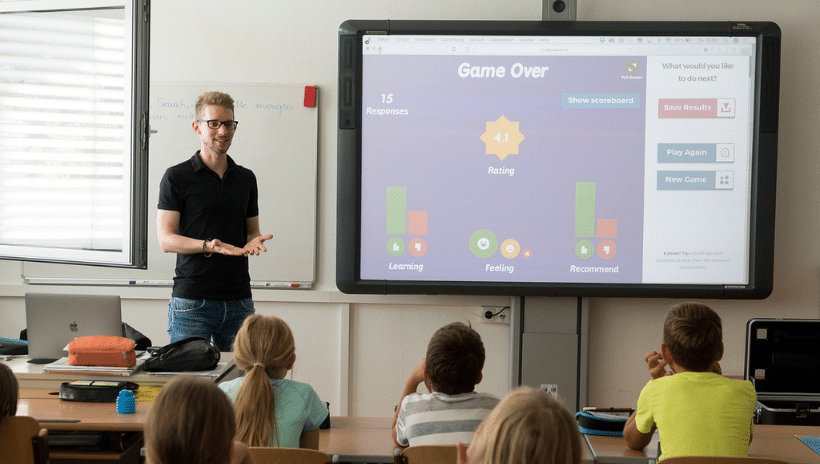As a wise man once said, “With great power comes great responsibility.” While the internet, social media, and artificial intelligence are all incredibly powerful tools at our disposal, we need to be mindful of how we use this technology and how we teach our students about it. Enter: digital citizenship.
What is Digital Citizenship
Defined by Learning.com as “the ability to use technology responsibly, safely, and respectfully,” digital citizenship is a critical skill in today’s world. The term was first popularized in the late 1990’s and has continually evolved as new technologies and trends have emerged. In the age of AI, digital citizenship is more important than ever as it becomes increasingly difficult to separate fact from fiction.
Digitial citizenship goes beyond simply understanding how to use a specific tool or software and instead focuses on the implications of said technology. What information are you sharing online? How trustworthy is this source? Why is social media so addicting?
Educators are in a prime position to help students understand how to use digital tools in a responsible, safe, and respectful way. To help, we rounded up four (mostly free!) resources to help you teach your school community about digital citizenship.
Technological Literacy from PBS
Looking for bite-sized videos and interactive ways to educate your classroom about digital literacy? This collection from Illinois PBS Stations includes nearly 150 free resources on topics like algorithms, screen time, internet safety, trolls, influencers, and more. The resources were created in partnership with organizations like Common Sense Education, the Poynter Institute, and NOVA.
PBS’s library hosts a variety of lesson plans, documents, and short-form videos, most of which are less than ten minutes long. The content is primarily geared at middle and upper school students, although there are a few resources that might be relevant for elementary schoolers.
Be Internet Awesome
Created by tech giant Google, Be Internet Awesome seeks to “empower kids with tools and education to confidently and safely explore, grow, and play online.” The free program centers around five key principles to help children be smart, alert, strong, kind, and brave when engaging with digital tools.
Designed for students in grades two through six, Be Internet Awesome includes two interactive games: Interland, an online adventure game that puts digital safety into practice, and a Roblox world to explore. Teachers can also download a 158-page curriculum guide that’s jam-packed with vocabulary, activities like bingo and phishing tests, family communication templates, and more. There’s also a family pledge to help drive conversations about digital citizenship at home.
Be Internet Awesome was created with help from digital safety experts like the Internet Keep Safe Coalition, ConnectSafely, and the Family Online Safety Institute. It has been recognized by the International Society of Technology in Education and is reportedly the first internet safety program “proven to positively impact student learning on topics of online safety and digital citizenship,” according to the University of New Hampshire’s Crimes Against Children Research Center.
Neptune Navigate
Built by educators for educators, Neptune Navigate offers online digital citizenship lessons for students in grades Pre-K – 12. Additional lessons are available for school staff on topics like cybersecurity awareness.
Lessons include a combination of videos, reading assignments, and quizzes and are available in both English and Spanish. They are designed to be easily consumable and take less than thirty minutes to complete. According to their website, Neptune Navigate’s curriculum is meant to be evergreen and focus on the fundamentals of digital citizenship — not the latest technology trends.
Neptune Navigate is a subscription-based platform that is priced based on the number of students and staff at your school. Although it is a paid service, it does offer some additional features like reporting. Teachers and administrators can pull reports on lesson participation or completion rates to see which students are staying on track with the curriculum. Upon completing a lesson unit, students can also receive a certificate of completion to motivate them on their learning journey.
Digital Citizenship Week Lessons from Nearpod
Common Sense Education established Digital Citizenship Week in 2012. Each October, teachers dedicate this week to educating their classrooms about media literacy and other critical skills in the digital age.
Nearpod, the interactive lesson platform, hosts a library of free lessons for grades K – 12 that can be used during Digital Citizenship Week and beyond. Content ranges from the history of the computer and the internet to cyber bullying, digital footprints, and data protection. In addition to short-form videos, Nearpod’s library includes interactive lessons with polls, gamified quizzes, and discussion topics.
The Importance of Digital Citizenship
Recent statistics show that teens average nearly seven hours of screen time each day. It’s not a question of if they’re using social media or artificial intelligence, but when and where. By incorporating digital citizenship lessons and training into our schools, we can help students approach technology with a critical eye and avoid the negative consequences of trusting it blindly.