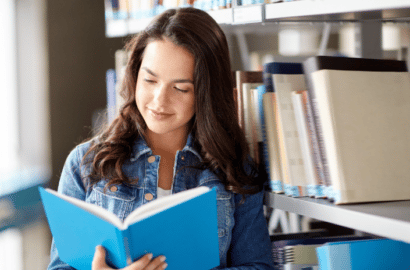
A school app can be a powerful tool for sharing information and important updates with your community. But not all apps are the same. How do you know which one to choose? These four questions will help you narrow down your search and pick the best school app for your community.
1. What problem are you trying to solve?
Most schools adopt an app because they have a communication problem. Sound familiar? You’re not alone; it can be hard to find the sweet spot between too much communication and not enough.
You’re likely using a variety of methods to communicate with students, parents, faculty, and staff. Popular school communication channels include:
- Emails
- Newsletters
- Social media
- School website and blog
- School portals
- Direct mail
- Events calendars
That’s a lot of channels for your team to manage! Too many channels can also be confusing for families if they don’t know where to go for what information. Even more, information overload can cause some recipients to tune out and miss important school updates. With a dedicated school app, you can give your families instant access to relevant information in the palm of their hands and help your staff earn valuable time back. Win-win!
Whether you want to increase community engagement or streamline your school communication channels, identifying your key problem is the first step in finding the perfect app for your school.
2. What functionalities does your school app need?
Now that you’ve established the problem you’re trying to solve, it’s time to think about app functionality. One of the great things about working with a vendor like Digistorm is the ability to customize your school app. Your school has a unique community, brand, programming, mission, and values. Why settle for the same app as everyone else?
We’ve built apps for hundreds of schools and offer a range of modules — both standard and custom — to meet every kind of communication need. According to our customers, here are some of the most popular features to consider for your school app.
Calendar
From field trips to parent-teacher conferences, orchestra concerts and holidays, we know there’s never a dull moment at your school! Integrate your existing school calendar with your app so families can stay in the loop at all times.
Newsletter
Eager to boost your email newsletter engagement? Send push notifications to the app so that families are alerted the moment a new edition is hot off the press.
Notices
Tired of sending important information home with students only for it to get lost in a backpack or locker? Ditch the paper notices and inform parents on the app instead.
Schedules
Want to give parents visibility into their students’ class schedule, subjects, room locations, and more? This module provides a weekly overview of academic information.
News
Have something exciting or important to share? Share it with your community instantly and make sure they’re the first to know.
Extracurriculars
Make it easy for families to stay abreast of last-minute changes to sports schedules and drama rehearsals with real-time updates.
These are just a few of the many modules available with a Digistorm App. Need something else? Just ask! We love working with schools on custom features.
3. Does your school app need to integrate with other software?
Another important consideration when choosing a school app is its ability to integrate. Does your community rely on other school software or third-party tools for key information? If so, an integration with your school app can help streamline access to information and improve the user experience.
Digistorm integrates with a variety of leading software providers including the Veracross student information system. This integration pulls schedules, classes, and grades from Veracross into Digistorm for real-time updates at home or on the go.
Veracross is just one example of the powerful integrations we offer. You could also integrate your school’s social media feeds, video players, and personal calendars via Outlook, iCal, and Google. Integrations might sound daunting but, once they’re set up, they can provide many benefits for your community and help streamline communication even more.
4. How secure is the app?
Last but certainly not least, data security should be a top concern when selecting a school app. At Digistorm, we use SSL encryption to secure personal data between a user’s mobile device and our servers. That means that all data is encrypted before leaving a user’s device and can only be unencrypted by Digistorm’s servers, not bad actors with malicious intent.
Choosing a Digistorm App
If you’re thinking about adopting a school app, these questions can help you narrow down the options and find the best fit for your community. Interested in learning more about Digistorm? Get in touch for a free demo and see why schools love our custom apps.



